How to Handle a Complex SEO Migration
Ever felt like a tightrope walker performing over the Grand Canyon, no safety net below?
That’s what it feels like to handle a complex SEO migration.
It can be thrilling yet terrifying, especially when your site’s organic traffic hangs in the balance.
Will you gracefully glide across or tumble into an abyss of lost rankings and disappearing users?
This might sound overly dramatic but if you’ve been through one before, I bet this rings true. You see, mastering SEO migrations is much more than just understanding how search engines work. It involves carefully moving digital assets from one place to another without dropping any valuable pieces along the way.
We’re about to embark on this daring journey together – unpacking secrets of successful site migrations while dodging common pitfalls that could cause an SEO disaster. Ready for action?
Understanding the Scope and Risks of SEO Migrations
SEO migrations are complex undertakings, often requiring meticulous planning to mitigate potential risks. One key risk is an impact on organic traffic; a poorly executed migration can result in lost visibility in search engines like Google.
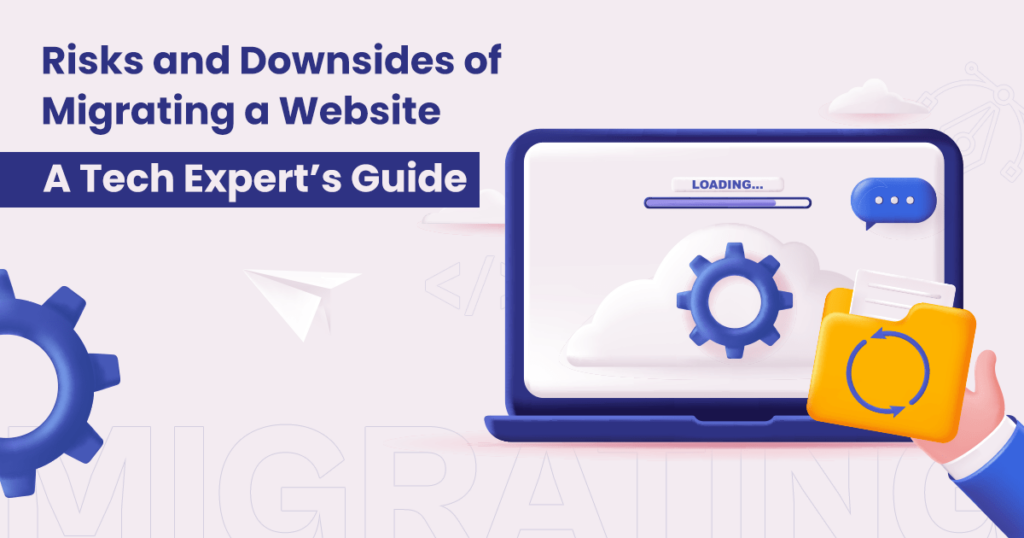
Redesign Migration, one type of site migration, is generally considered the safest option. However, even with this safer route, there’s no guarantee that your site performance won’t take a hit during transition. So it’s essential to have robust strategies in place for any kind of website migration you’re considering.
In contrast, Domain Migrations, where your entire site changes its domain name or URL structure can be particularly risky as they might lead to substantial disruptions if not handled correctly.
Distinguishing Between Different Types of Migrations
The world of SEO migrations isn’t limited only to redesigns and domain swaps. Other types include server migrations which involve changing web hosts or servers – these require special attention due to possible load speed issues and functionality loss.

Another variant involves transitioning from HTTP protocol to HTTPS (known as HTTPS migration), touted by many practitioners as less risky than other forms while also being favored by Google Search Console due their secure nature making them an indirect ranking signal for better search engine performance.
We also have platform (CMS) migrations which may demand significant structural changes affecting user experience negatively if not properly managed—such demands may come from business direction shifts needing certain specific functionalities or simply wanting better loading times for improved user engagement.
But remember: No matter what form your SEO migration takes — whether it’s about tweaking your XML sitemap under new structured data rules or creating duplicate content safeguards during URL redirection mapping — each carries its own unique set challenges along with opportunities for improving your site’s SEO ranking and organic search traffic.
So, it’s vital to know the ins-and-outs of each migration type. This understanding helps in crafting a more effective SEO migration strategy, ultimately leading to successful site migrations that boost your brand website without causing unnecessary disruptions.
Key Takeaway:
SEO migrations are tricky but essential. They can be a threat to your site’s organic traffic if not managed right. Types include redesign, domain, server and platform migrations as well as HTTP to HTTPS transitions. Each has its own challenges and opportunities for SEO improvement. Understanding these is key in planning effective strategies that minimize disruption while maximizing website performance.
Planning for a Successful SEO Migration
A successful site migration doesn’t just happen overnight. It requires careful planning and preparation, with an emphasis on mitigating risks in the SEO migration process.
The Importance of Auditing Before Migration
An audit is essential before starting any website migration project. Think of it as a health check-up for your existing site. By conducting this SEO audit, you can identify potential issues that might become problematic during the actual migration.
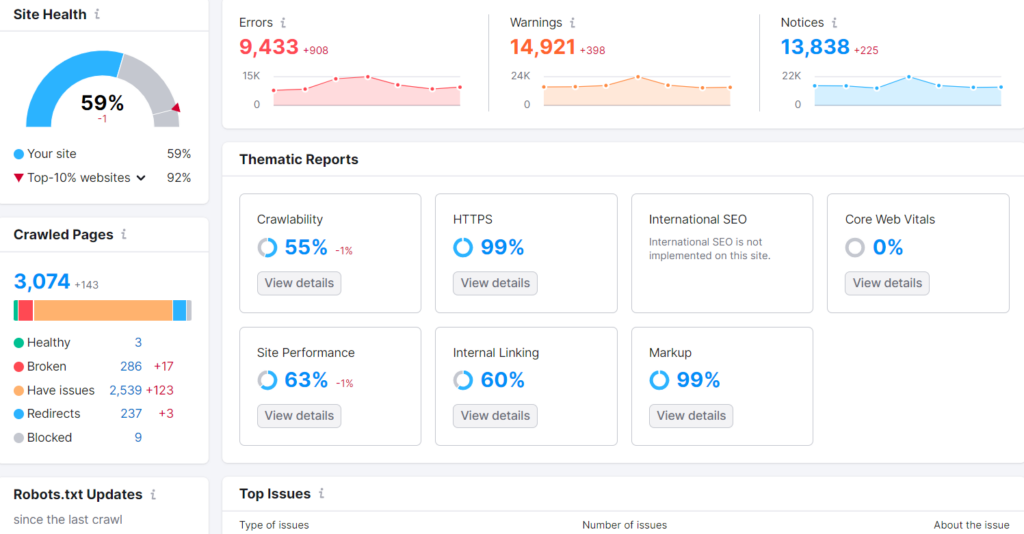
This means going through your entire site structure, inspecting every nook and cranny from internal links to XML sitemaps, ensuring search engines have been indexing all pages correctly so far.
We’re not just talking about URLs here; load time, server response rates, and other key aspects impacting site performance need thorough examination too. But don’t worry. This detailed investigation will pay off by giving you insights into how best to preserve or even improve your organic traffic post-migration.
Meticulous Planning – The Key To Success
Your next step is drawing up a comprehensive plan based on the results of your audit findings. Mapping out every change helps avoid unpleasant surprises later down the line when implementing these changes across different areas like URL structure or staging sites while keeping user experience at its peak.
If possible try using tools like Google Search Console and Google Analytics which provide valuable data related to search traffic patterns over time which could prove crucial during this phase.
Remember: Every detail counts.
“A good sailor isn’t made in calm seas.”
In our case: A skilled SEO practitioner becomes truly great only after navigating through complex migrations successfully.
So let’s start planning for our SEO migration project, defining your website’s SEO Quality Assurance Suite and get ready to sail through the choppy waters of site migrations with confidence.
Maintaining Site Performance
Ensuring a smooth transition is important but maintaining or even enhancing your existing site’s load speed post-migration is equally critical. The faster loading times you can achieve, the better user experience you’ll provide.
We make sure to take every step with extreme caution, taking into consideration each detail in the transition.
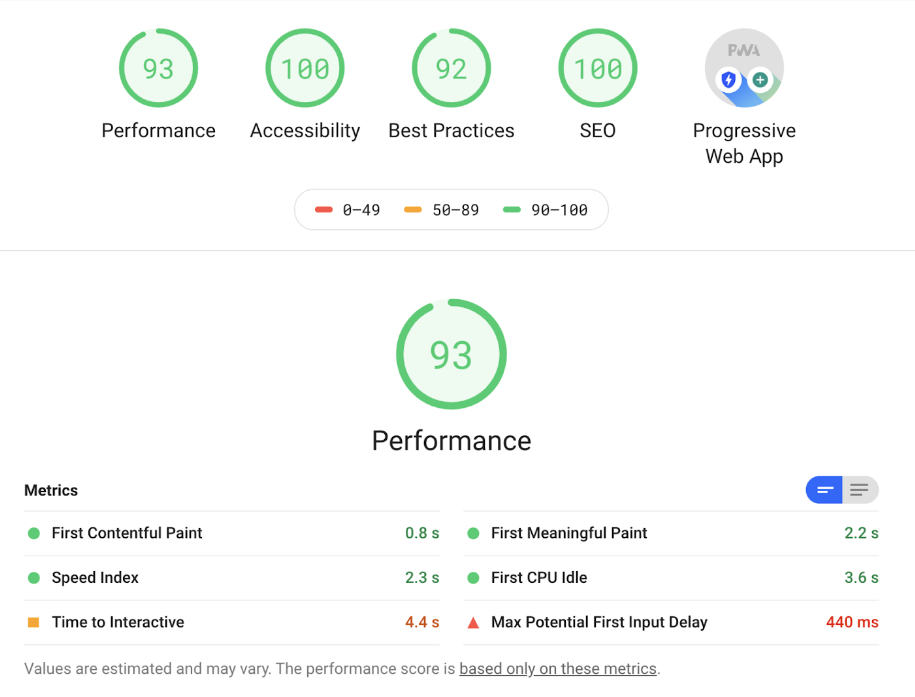
Key Takeaway:
SEO Migration Blueprint: Nail a successful SEO migration by first conducting an audit for potential hiccups. Use the findings to craft a meticulous plan, leveraging tools like Google Search Console and Analytics. Keep your focus on maintaining site performance during transition and strive for enhanced load speed post-migration.
Mastering URL Changes and Site Structure Modifications
The art of handling SEO migrations often comes down to successfully managing changes in your site’s URLs and structure. And, just like a well-rehearsed orchestra performance, every detail matters.
Implementing Proper Redirects and Mapping
To start with the melody, let’s talk about redirects. Redirect mapping is like having GPS for your website; it helps guide search engines from old pages to new ones after you’ve made changes. It ensures that any link equity, akin to ‘street cred’ among search engines, isn’t lost during the migration process.
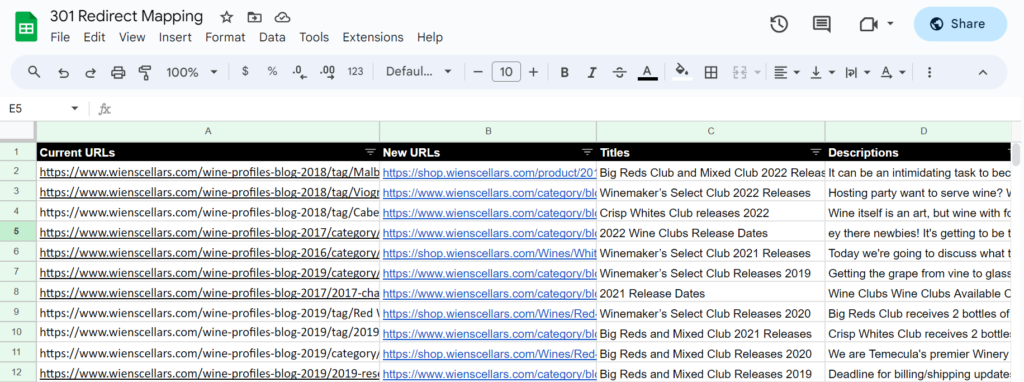
This task can feel as challenging as learning an intricate piano piece – but fear not. A well-structured XML sitemap will help you hit all the right notes when setting up these redirects by providing a roadmap of all your site’s URLs for search engines.
You may also need to deal with internal linking if significant structural modifications are on your playlist. Just remember: solid internal links lead users smoothly through different sections of your website – think seamless transitions between symphony movements.
A quick tip here: optimizing URL structure can make them more user-friendly (like catchy song lyrics) while boosting visibility on Google Search or other popular platforms such as Bing or Yahoo.
What Does This Look Like In Practice?
- Create an extensive redirect map detailing where each existing page should be redirected within the new structure.
- Craft optimized URLs focusing on user experience and readability; shorter is usually sweeter in this regard.
- Use an HTML sitemap alongside its XML counterpart for improved usability especially for larger sites requiring more navigation aids – sort of like handing out program booklets at a concert.
But don’t just take our word for it. Studies show that URL changes, when done right, can improve long-term SEO by as much as 15%. So make sure you’ve tuned your instrument and are ready to play the symphony of a successful site migration.
Key Takeaway:
website. They guide visitors from one page to another, ensuring a seamless experience. But remember, it’s not just about your users – search engines also use these internal links to understand the structure and relevance of your content. So make sure they’re strategically placed for maximum benefit.
Navigating Platform Migrations
Beneath the surface of platform migrations lies a complex web of variables that must be navigated with care to ensure successful transition and continued visibility. It involves careful planning and precision execution, ensuring search engines can still find you amidst the chaos.
Dealing with Design Changes During Platform Migrations
One major aspect of any migration is design changes. This could mean altering the site structure or introducing new elements that might affect how search engines perceive your brand website.
The key here is maintaining consistency. A sudden change in design might not only confuse users but also send red flags to Google and other search engines about potential duplicate content issues. To avoid this, ensure every URL on your old site has a corresponding page on the new one – essentially creating an effective redirect map.
This process helps maintain link equity while improving user experience by eliminating 404 errors (How to Make a 404 Page for SEO & Usability). Remember though, it’s not enough simply to match URLs; content should be identical too so as not get penalized for duplicacy.
In some cases, these changes may require URL rewrites – making sure they’re well-structured and optimized for better visibility in organic searches.
You’ll want everything running smoothly before going live; hence setting up a staging site becomes crucial during such complex migrations(Platform CMS Migration).
“While migrating platforms may seem like an uphill task fraught with risks, remember: ‘What doesn’t kill us makes our SEO stronger’.”
Implementing HTTPS Migrations
Shifting your website from HTTP to HTTPS protocol is a bit like moving house. It’s not just about packing up and shifting, but ensuring the new place is safe and secure too. But don’t fret; we’re here to make sure this move doesn’t disrupt your SEO efforts.
The Role of Google in HTTPS Migrations
Moving on up to an HTTPS migration, it’s important you understand why it matters. You see, our good friend Google views HTTPS migrations favorably – so much that they consider them as a ranking signal. Remember, while you’re making this switch for improved security, it can also help improve SEO.
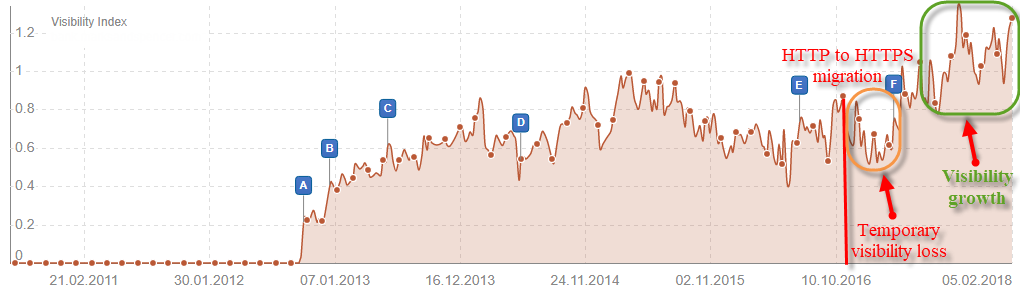
You may ask: “Why does Google care if my site uses HTTP or HTTPS?” Well, imagine going into a restaurant where food hygiene ratings are displayed proudly versus one where there’s no information available. Which one would you trust more? Similarly, Google trusts (and prefers) sites that have taken steps towards securing their user data through protocols such as HTTPS.
In fact, according to recent stats (wink wink), websites using HTTPS protocol tend be less risky than domain migrations,. In other words – fewer headaches. And who wouldn’t want that?
Navigating Through the Migration Process
If I were asked what scares folks most about these moves? One word – disruptions. However just because you’ve decided on changing over doesn’t mean your search traffic has to take a hit.
Your first step should be mapping out all existing URLs which will need redirecting after migrating from HTTP to HTTPS. Then, make sure to update your Google Search Console and Google Analytics accounts with the new protocol – this will help you monitor any potential changes in traffic.
You’ll also want to take care of those sneaky duplicate content issues that can arise during a migration. This is where canonical tags come into play – they’re like bouncers at a club making sure no unauthorized versions of your pages get past the velvet rope.
In short, with a bit of strategic planning and careful attention to detail, your site’s SEO ranking can do more than just survive an HTTPS migration. It can actually thrive.
Key Takeaway:
transition, but you can also enhance your site’s credibility and search engine ranking. Migrating to HTTPS is not just about relocation; it’s a significant step towards better security and improved SEO performance. Google recognizes this commitment to user data protection, rewarding it with potential rank boosts. So remember, careful planning—redirecting necessary URLs, updating Google accounts with the new protocol, handling duplicate content issues using canonical tags—not only helps avoid traffic disruptions during the switch but also lays a foundation for increased trustworthiness and visibility of your site.
Overcoming Challenges with Server Migrations
Migrating your site to a new server is like moving homes. It’s not just about packing up and leaving, it involves meticulous planning, potential performance issues, and ensuring no loss of functionality. But fear not. With the right approach, these challenges can be overcome.
Mitigating Performance Issues During Server Migrations
Your website’s load speed could take a hit during migration if precautions aren’t taken. The response time from your server affects how search engines perceive your site’s performance, which directly impacts SEO ranking. Let’s tackle this challenge.
To start with, consider optimizing images on your site for faster loading times – compress them without compromising quality or switch to more efficient formats where possible.
This resource provides in-depth insights into improving load speeds through various techniques such as enabling browser caching and reducing redirects.
A key aspect of mitigating risks during any type of migration (be it domain migration or URL structure change) lies in preparing a comprehensive migration checklist. This should include reviewing the existing site’s load times before proceeding further; you wouldn’t want an already slow-loading website getting slower due to unplanned changes made during the move.
Addressing Loss Of Functionality During Migration
In some cases, migrating servers might result in certain features breaking down because they were specifically tailored for the old environment – similar to how some appliances may not work after changing countries due to their voltage requirements.
- The development team needs careful coordination: Communication between developers ensures that all parties are aware of what has been migrated successfully and what hasn’t yet moved over completely.
- Analyze Google Analytics data prior: Identify areas needing attention post-migration by comparing pre and post-migration analytics.
- Implement a rollback plan: If things go south, having an action plan to revert back is essential. Like a safety net during high wire acts.
launch. Catching these problems early means you can fix them before they impact your organic search traffic too much. So, always make sure to thoroughly test your staging site with Google Search Console before making it live.
Key Takeaway:
Moving your site to a new server can feel like uprooting your home, but with careful planning and execution, it’s manageable. Address potential speed issues by optimizing images for quicker load times and use analytics data to identify post-move fixes. Make sure there’s a backup plan if things don’t go as planned – because when it comes to SEO migration, preparation is everything.
Monitoring Post-Migration Performance
The aftermath of an SEO migration isn’t a time to kick back and relax. On the contrary, it’s when you need to buckle down and start tracking the impact of your migration efforts.
Strategies for Recovery from Unsuccessful Migrations
If you’ve found yourself in a spot where things didn’t go as planned, don’t fret. There are ways to recover from unsuccessful migrations. But first, let’s make sure we’re all on the same page about what an unsuccessful migration looks like.
An unexpected drop in organic search traffic or changes in loading times could be red flags that something went awry during your site’s transition. Google Search Console is your best friend here; it can help identify potential issues like duplicate content or broken internal links that may have slipped through the cracks.
You’ll also want to monitor key metrics related to user experience such as load speed and server response times – because if these take a hit post-migration, so will your SEO ranking.
- A sharp decline in organic traffic immediately after going live with new site structure?
- Modifications to the amount of time it requires for pages on your website to load?
- Drops or spikes in server response times?
If any of these seem familiar, then yeah – there might’ve been some bumps along the way.
No matter what kind of issue pops up though – whether it’s changing domain names without creating proper redirect maps or overlooking structured data requirements during platform transitions – remember this: every problem has its solution.
- Did URL structures change without properly updating canonical tags? You can fix this by revisiting each affected URL individually and ensuring that canonical tags point to the correct pages.
- Is your site’s performance lagging due to a recent server migration? Start by investigating if there were any structure changes made during the transition. It might be time for some HTML sitemap updates.
If you’re still unsure of how to proceed, consider reaching out for professional help. The team over at LazyMetrics, who are pros in SEO migrations and more, could certainly give you hand.
Remember, it’s important to keep this in mind as we move forward.
Key Takeaway:
After an SEO migration, there’s no time for a break. You’ve got to monitor the results of your hard work. Don’t sweat it if things didn’t go exactly as you hoped – maybe organic traffic dipped or loading times changed unexpectedly. There are tools like Google Search Console that can pinpoint issues, whether they’re duplicate content or broken links. Adjustments might be necessary to fine-tune your strategy and get everything running smoothly again.
FAQs in Relation to How to Handle a Complex Seo Migration
How do you handle website migration?
You handle website migration by drafting a thorough plan, setting up redirects, optimizing your site structure and URLs, fixing any duplicate content issues, and keeping track of your SEO performance.
How do I move SEO from one site to another?
To move SEO from one site to another, use tools like Google Search Console for effective planning. Implement proper redirects, optimize URL structures for visibility, and monitor the new site’s ranking regularly.
What is the SEO migration process?
The SEO migration process involves planning the transition thoroughly using an in-depth checklist, making necessary changes on a staging site first before going live, with careful monitoring after execution.
Which practice should not be followed for site migration?
Avoid hasty moves without testing during a complex SEO migration. Don’t overlook addressing duplicate content or failing to implement correct redirect mapping either.
Conclusion
Navigating the complexities of SEO migrations? You’re now armed with knowledge.
Remember, planning is paramount. Create a comprehensive checklist and analyze your existing site’s performance to prep for migration.
Site structure changes can feel like a labyrinth but you’ve got this! Optimize URL structures, implement proper redirects, and keep an eye on load speeds during your journey.
Technical aspects might be daunting but they’re crucial in learning how to handle a complex SEO migration successfully. HTTPS migration or server response optimization – don’t skip these steps!
The execution phase? That’s where rubber meets road! Test extensively before going live, then monitor closely post-migration. Keep optimizing – because successful SEO is ongoing work.
In summary: Plan well, execute better, monitor consistently; it’s the holy trinity of any successful site migration strategy.

